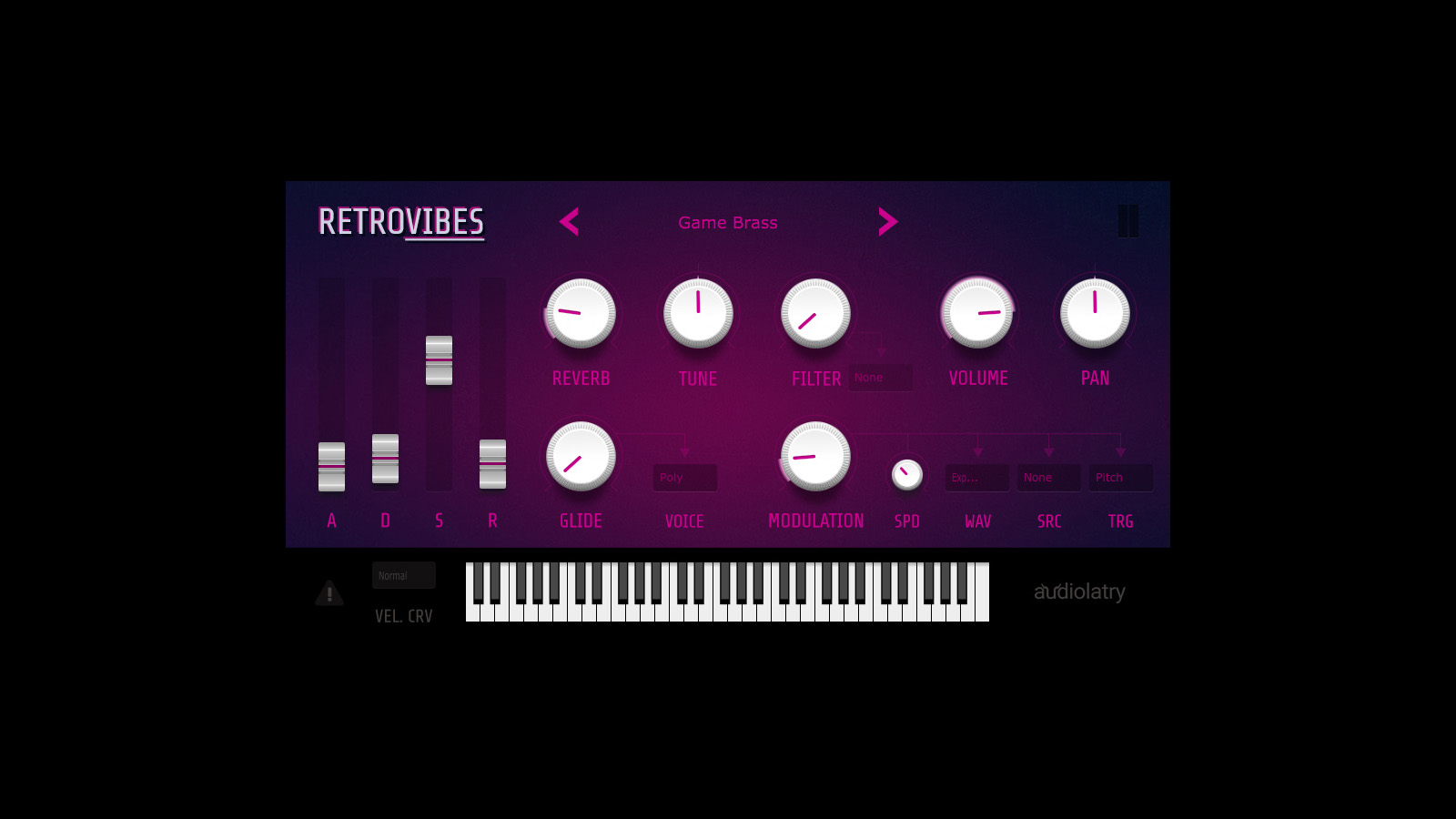RetroVibes is a sample-based retro VST plugin designed for digital audio workstations (DAWs) and other plugin hosts on both Windows and macOS. With 71 instrument presets drawn from hardware and software sources, RetroVibes brings you a wide palette of nostalgic sounds, from brasses to leads, keys to basses, percussion, and pads.
Wide Palette of 80s-Inspired Presets
RetroVibes is packed with 71 presets inspired by the iconic sounds of the 80s, bringing that unmistakable retro vibe to your music. Whether you’re looking for brasses, leads, or smooth pads, RetroVibes provides versatile sounds that evoke the rich textures of the past.
Fully Customizable Presets for Tailored Sounds
Each preset in RetroVibes is fully customizable, offering controls like ADSR envelope, modulation, filter, reverb, and more. This makes it easy to tweak your sound and shape it exactly how you want, allowing you to add your personal touch to every track.
Perfect for Pop, EDM, and Synthwave
Whether you’re producing SynthPop, Future Pop, EDM, Hip Hop, House, or other similar genres, RetroVibes is a retro VST plugin that delivers the perfect blend of vintage and modern sounds. Its versatile preset library and intuitive controls make it the ideal tool for any music producer looking to tap into the 80s sound.
Versatile Retro VST Plugin
With its wide range of presets and simple-to-use interface, RetroVibes is perfect for producers who want to add a retro touch to their tracks.
Features
- 2 GB extracted size / 1.31 GB download size
- 71 presets
- brasses, basses, leads, keys, synths & percs
- royalty-free
- ADSR section
- filter section with cutoff
- modulation section
- voice mode & glide
- lowpass/highpass filter cutoff
- tune knob
- velocity curve selector
- reverb module
IMPORTANT INFO
Please download, install and test the free LITE version before buying the full product. Read our Refund Policy here.
This plugin is available as VST3 plugin for Windows and VST3 & AU plugin for macOS.
NOT COMPATIBLE with Pro Tools AAX.